Device Control
Start/stop the Device
You can start / stop the device with the buttons  and
and 
In the KAS Runtime menu you can click the start / stop command.
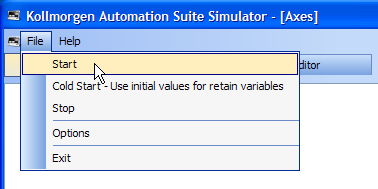 " />
" />
Figure 4-57: Start Device with the KAS Runtime
Log Window
The Log window displays all run-time![]() In computer science, runtime (or run-time) describes the operation of a computer program, the duration of its execution, from beginning to termination (compare compile time).
Within KAS, runtime also refers to the virtual machine that manage the program written in a computer language while it is running messages issued by the device or by the KAS Simulator when testing the application.
In computer science, runtime (or run-time) describes the operation of a computer program, the duration of its execution, from beginning to termination (compare compile time).
Within KAS, runtime also refers to the virtual machine that manage the program written in a computer language while it is running messages issued by the device or by the KAS Simulator when testing the application.
The log area of the KAS IDE and the KAS Runtime Simulator are the same. It contains the log messages as described in Information and Logs






